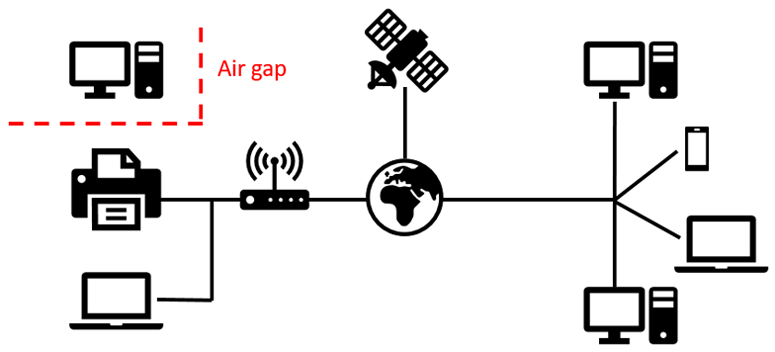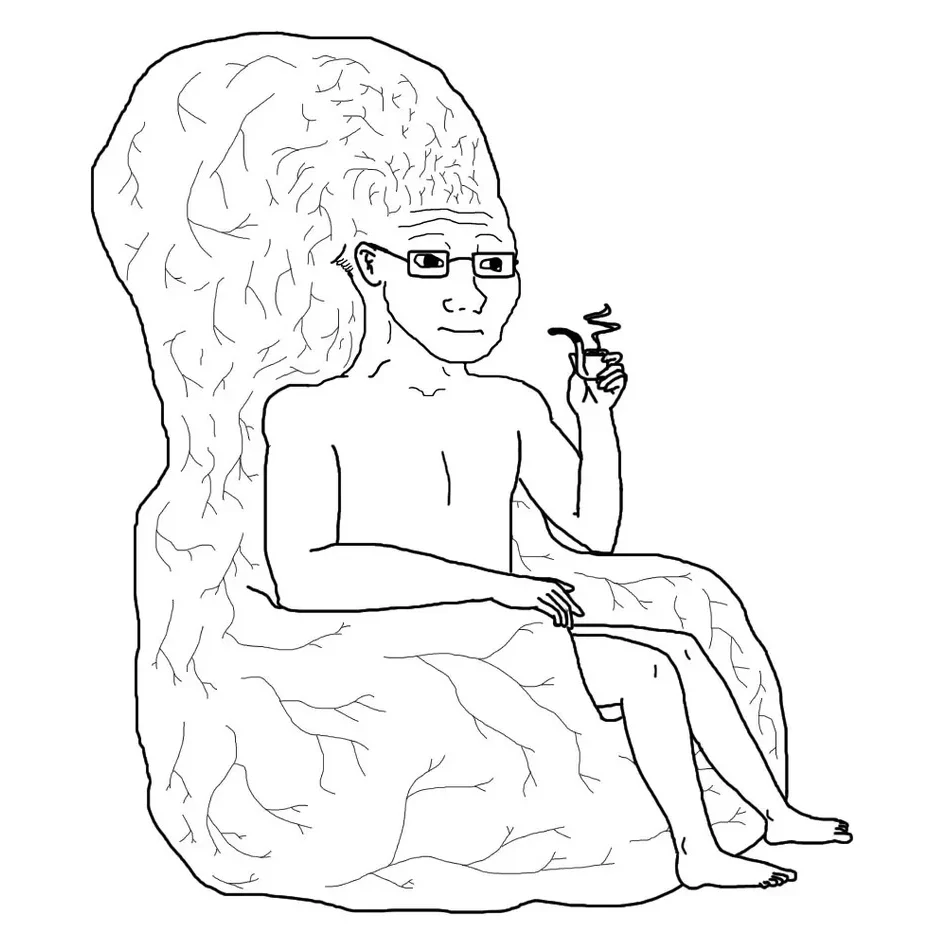Some security for you here fren.
Ledger
Probably the best known hardware wallet, Ledger is a reliable option for keeping your crypto safe. Ledger’s main offerings are the Ledger Nano X and the Ledger Nano S Plus. The Nano X is the larger of the two, and is has capabilities for NFT storage and a wider range of crypto coins than the Nano S. The Nano S is smaller and therefore the cheaper option. If you are planning on storing a variety of different types of crypto coins, including NFTs, the Nano X is the way to go. Ledger now offers these wallets in a range of colours for those concerned about aesthetics. There are also Nano S Plus bundles available on the Ledger Website, which is handy if you are thinking about splitting some crypto, for example BTC, across multiple devices for added security.

Ledger live is the application Ledger uses to manage crypto accounts on your Ledger device, and it is possible to swap coins through ledger live on your computer. On top of this ledger is compatible with several DeFi applications, and is also compatible with most crypto wallets (most Ethereum wallets anyway). Personally my Ledger does not work with Metamask when using Firefox, but it works perfectly when accessed through the Chrome browser. Depending on your area, type of machine, updates on the machine etc., this may or may not be the same for you.
One important note that applies not just for Ledger but for all hardware wallets, is to be careful where you buy it from. Some accounts offer hardware wallets as giveaways, and while this looks appealing, it is important to understand that the best place to get a hardware wallet is directly from the supplier website. This is because there are hackers out there who can potentially alter a ledger and reseal it in it’s original packaging, making the product appear new, only to have access to the wallet after the victim starts using it. For this reason even buying a hardware wallet from Amazon is not a great idea.
Tweets like this one are best avoided!
wait for
— BOKJISA✨ (@BOKJISA_Crypto) August 25, 2022
Premint x Ledger Nano s give away pic.twitter.com/6EmZS6LtuN
Trezor
Trezor is a popular alternative to ledger and is widely used by crypto holders. A quick look at the shop on the Trezor website shows that Trezor has some more expensive options than ledger. While the model one Trezor is affordable at €85, the model T is quite a bit more expensive at €305. With the model T having capabilities to store passwords and keys, it may be worth it to you to spring for it over a Ledger Nano X.
As well as these more basic offerings, Trezor also offers bundles, which are focused on providing the best possible security by way of protecting your seed phrase and backing up your Trezor more reliably. As well as a starter pack, Trezor offers a backup pack for heightened security and, interestingly, the “Shamir HODL pack”, which facilitates the splitting up of a users seed phrase in a safe and reliable manner. Such a pack may be overkill, or it may be just what you need, depending on the sums of money you are trying to keep safe.

The shop on Trezor website has a bunch of other bundles available that may suit your specific needs, and are definitely worth checking out. It never hurts to shop around.
Ngrave
A more expensive option, the Ngrave hardware wallet features the self proclaimed “highest security certified OS in the world”. It does look slick, boasting a touch screen interface that other hardware wallets sorely lack. While the Ledger Nano X can be a bit clicky/fiddly, with two buttons allowing for navigation, the Ngrave appears to be a far smoother experience.
The Ngrave boasts biometric security, and offline generated keys. The Ngrave is fully “air gapped”, meaning it does not connect to the computer by way of USB, Wifi, Bluetooth, NFC or 4G. Instead, communication with the device takes place via transparent QR codes, adding another layer of safety for those that are particularly security conscious.
The device functions completely offline, ensuring the highest level of security. The Ngrave is designed to be tamper proof, and is EAL7 certified, which is the highest level of security in the blockchain and financial industry. In addition the Ngrave hardware wallet runs a custom made operating system, in contrast to similar style hardware wallets, some of which run mobile phone operating systems.
The device allows for storage of up to 100 accounts. Ngrave supports an almost equal number of cryptocurrencies as the Ledger Nano X, and boasts superior battery life.

The 4 inch touch screen is the main selling point of the Ngrave wallet, and is the main reason that the wallet is a little more expensive than the rest, at around $400. Whether that price is worth paying for the added usability is a personal preference.
SafePal
YubiKey
Yubico manufactures both a versatile hardware wallet that is designed to keep cryptocurrency assets secure, as well as the Yubikey, which is designed to keep web accounts protected.
As existing forms of Multi-Factor Authentication such as SMS, email verification, one time passwords and mobile authenticators as present potential vulnerabilities to account safety, Yubikey provides a more secure alternative for the security conscious. These existing forms of MFA can be vulnerable to exploits such as SIM swapping, phishing attacks, and man-in-the-middle phishing attacks, and while we all use these forms of MFA regularly, these risks are there none the less.
Such potential security risks should be of concern to those with larger accounts, for example well known influencers on crypto twitter. There have been instances where these larger accounts have been hacked, and their followers have been duped into connecting their wallet to a phoney NFT mint site, with their wallets being subsequently drained of valuable assets. With this in mind it is also extremely important to always verify the site that you are connecting your wallet to, and it is best practice not to click on links posted randomly by accounts on twitter.
Yubikey then, offers the highest level of security for accounts, with authentication being carried out by the push of a button on the Yubikey device on login. Yubico also offer the Yubico Authenticator, which is a mobile authenticator which uses the Yubikey to store secrets securely.
For cryptocurrency assets then there is the YubiHSM, which stands for hardware security module. Much like a Ledger, this device is a hardware wallet, designed to protect the private keys for your crypto assets. It is tamper resistant and is designed to protect against remote attacks and exfiltration of keys.
Yubikey can also be used to protect Personally Identifiable Information, customer information which is stored on the cloud and may be sensitive. This technology is extremely versatile and works with a wide range of applications and services.
In addition, a whole host of cryptocurrency exchanges support 2FA with Yubikey, making it a useful investment to help keep funds kept on exchanges secure (not that it is a remotely good idea to keep funds on a centralised exchange).
Air Gapping
The most secure way to hold crypto, and the most responsible way if you are lucky enough to hold large amounts of crypto, is to use an air gapped PC. The idea behind using an air gapped PC to sign your crypto transactions is to keep your private key completely offline and therefore untouchable to would be hackers.
It is important to note that without the use of air gapping your private key is extremely safe and cryptographically secure. The use of air gapping however means its not even there to be cracked.
The air gapping setup requires a second burner laptop. While the average crypto user may find this to be overkill, those dealing with large amounts of crypto may find it to be a step worth taking for added security. Who can put a price on protecting your net worth after all.
Read more about air gapping here fren.